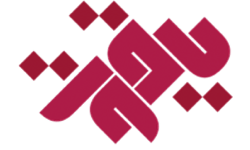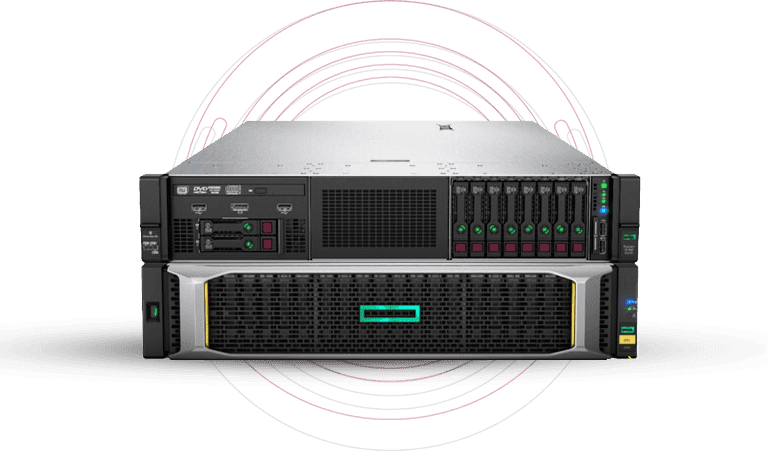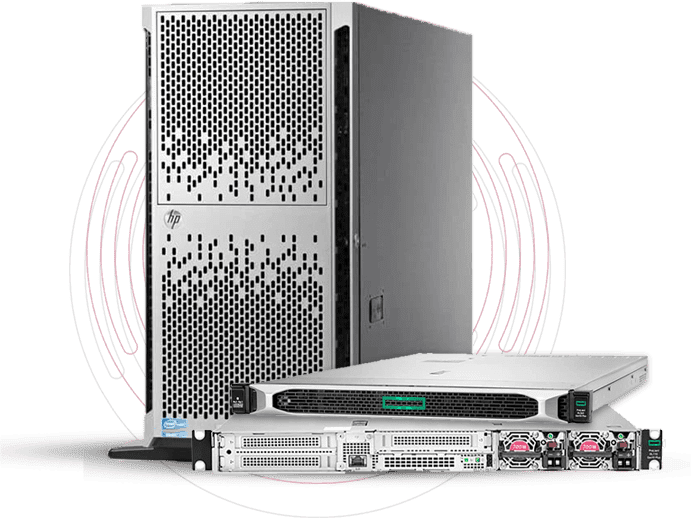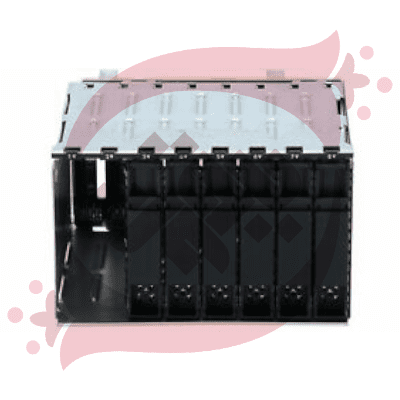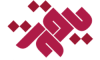Re-entering the server serial number and product ID
. After you replace the system board, you must re-enter the server serial number and the product ID
.During the server startup sequence, press the F9 key to access UEFI System Utilities
Select the System Configuration > BIOS/Platform Configuration (RBSU) > Advanced Options > Advanced System ROM Options > Serial Number, and then press the Enter key
:Enter the serial number and press the Enter key. The following message appears
The serial number should only be modified by qualified service personnel. This value should always match the serial number located on the chassis
.Press the Enter key to clear the warning
.Enter the serial number and press the Enter key
:Select Product ID. The following warning appears
Warning: The Product ID should ONLY be modified by qualified service personnel. This value should always match the .Product ID located on the chassis
.Enter the product ID and press the Enter key
.Press the F10 key to confirm exiting System Utilities. The server automatically reboots